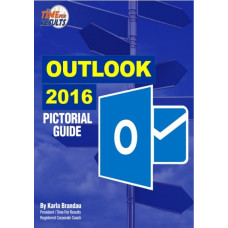Time Management and Technology - Outlook 2016 Pictorial Guides
- Author Karla Brandau
- Product Code: ESDB026
- Availability: In Stock
Don’t waste valuable time by tackling Outlook 2016 by yourself. Purchase this pictorial guide and turbo charge through the changes and the new productivity features. The guide explains the time management benefits of Outlook features. The goal is to make Microsoft Outlook a partner in your productivity, not a stumbling block.
- Use the Quick Access Toolbar
- Start every day with Outlook Today
- Make the Tasks folder a productivity tool
- Use the Notes section of the Advanced Dialog Box
- Remove completed tasks from a Tasks Folder
- Use Single-Line layout
- Assign Tasks
- Use Voting Buttons
The instruction makes it easy to take from the version you have been using whether that is 2010 or 2013 and translate the clicks, drags, and strokes into the new look with expanded features to make sure you ocan close out your tasks and leave work on time.